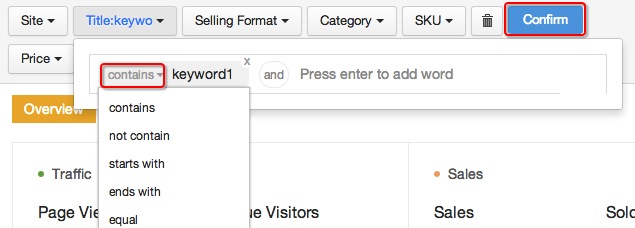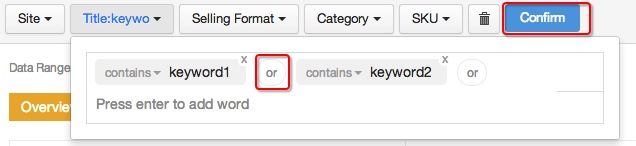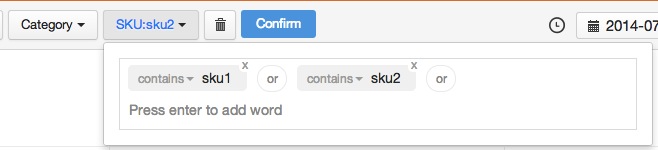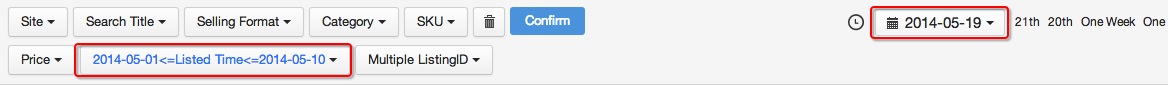In our website, the overview of the account、SKU analysis、Best Listing etc. contain the multidimensional filter, which can help us better to split data.
1. eBay site filter, we post Listings in multiple eBay site, all we want to do is to analyze data situation of single website, especially to acknowledge the traffic when we are analyzing the 24-hour traffic trends of some certain site.
2. Checking the sales of Listing with some key words. If the sales of Listing with titled Keyword A and Keyword B,
2.1 we can freely choose contain、not contain、beginning with、ending of、being equal to the key word as a filter, then click OK.
2.2 we can choose and or or relationship between multiple key words, by default we choose and relationship, it will turn into or relationship by click. For example, we want to check the sales of Listing with titled Keyword A or Keyword B, a maximum of 5 conditions for filter is supported.
3. Analyzing the specific data under one or multiple publishing way, for example, if we want to analyze a 3-day auction sales over a period time, then we can choose a 3-day auction publishing way.
4. Category Analysis. We can use category analysis when we want to analyze sales of some categories or the performance of Listing.
5. SKU analysis, we can use it when we want to analyze sales of SKU1 and SKU2. A Listing belongs to only one SKU, so all conditions must be set up into or relationship, it also supports choosing contain、beginning with、end of、not contain、being equal to etc. as a filter. A maximum of 5 conditions for screening is supported.
6. Price filter is easy understood, which means to filter data situation of Listing within a specified price range.
7.Listing start time filter:
8. As it shown in the diagram below: to check the data situation on May 19 of Listing appeared on 2014-05-01~2014-5-10.
9. To check the specified Listing data, we can enter the Listing ID, for more than one ID, we can separate them by comma.