Do the following scenes appear when you are using our service?
You want to authorize your colleges to manage or check one of your eBay accounts, but not other accounts.
You want to hand over your eBay account to others.
You can satisfy your needs by using “Add User” and “eBay Account Transfer”.
Add User to your eBay account.
1.enter into manage Account page

2.Click “Add User” item.
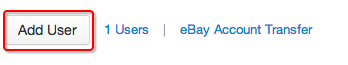
3.fill in the user‘s email address registered in our website , then choose the eBay account for him or her to manage and finally click OK item. If he or she have not registered in our website, an email will be sent to have him or her registered.
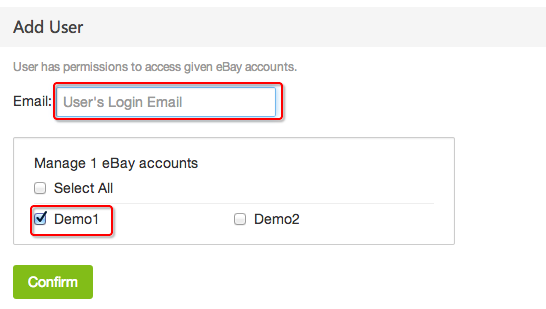
4.When the administrator log in, he or she is able to have access to these authorized accounts.
eBay Account Transfer function should be used carefully, because the operation authorization is big.
1.enter into manage Account page
Click “eBay Account Transfer” item and a confirmation email will be sent to your email.
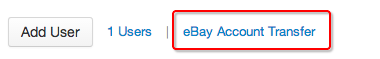
3. For sake of security, click OK link in the confirmation email.
4.fill in the administrator’s email address registered in our website , then choose the eBay account to be handed over and finally click OK item. If he or she have not registered in our website, an email will be sent to have him or her registered.
5. Mind that the corresponding account will be possessed by the new administrator after you hand over the eBay account. In the meantime, the existing administrators will not be changed and you will be degraded as the administrator of corresponding account.
notes for using
When your team uses our service, a main account owned by boss will be registered and pays fees monthly. Every sales manager can register a independent account and boss can authorize his or her eBay account to sales managers to manage. The account of sales managers need not pay fees, because we only charge the owner of the eBay account.
